Steps to download IBPS PO Admit Card 2020
The steps for IBPS PO Admit Card download are mentioned below:
Step 1: Go to the official website of IBPS(www.ibps.in)
Step 2: Click the IBPS official Link for downloading IBPS PO Prelims, Mains & Interview Admit Card.
Step 3: Fill your registration number or roll number in the appropriate box.
Step 4: Enter your password provided during your online application form submission or date of birth (DOB) details.
Step 5: Click the ‘login’ or submit button.
Step 6: The IBPS PO Prelims, Mains & Interview Admit Card will be displayed on the screen for download or print out.
✅ தினமணி நாளிதழில் வந்த அரசுப் பணி தேர்வுக்கான மாதிரி வினா விடைகள் Collections
👉 ஜனவரி – டிசம்பர் 2019 (334 பக்கங்கள்)
50 Rs. – Click here to Pay & Download (After payment you will receive PDF by Mail)
✅ தினமணி நாளிதழில் வந்த அரசுப் பணி தேர்வுக்கான மாதிரி வினா விடைகள் Collections
👉ஜனவரி – மே 2020 (150 பக்கங்கள்)
30 Rs. – Click here to Pay & Download
👉 ஜனவரி – டிசம்பர் 2019 (334 பக்கங்கள்)
50 Rs. – Click here to Pay & Download (After payment you will receive PDF by Mail)
✅ தினமணி நாளிதழில் வந்த அரசுப் பணி தேர்வுக்கான மாதிரி வினா விடைகள் Collections
👉ஜனவரி – மே 2020 (150 பக்கங்கள்)
30 Rs. – Click here to Pay & Download


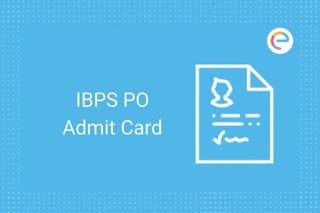
![IBPS PO Admit Card 2020 For Prelims [Released] 1 IBPS PO Admit Card 2 600x400 1 Tamil Mixer Education](http://tamilmixereducation.com/wp-content/uploads/2020/09/IBPS-PO-Admit-Card-2-600x400-1.jpg)
![IBPS PO Admit Card 2020 For Prelims [Released] 3 ibps po prelims admit card tab Tamil Mixer Education](http://tamilmixereducation.com/wp-content/uploads/2020/09/ibps-po-prelims-admit-card-tab.png)
![IBPS PO Admit Card 2020 For Prelims [Released] 4 share 13 Tamil Mixer Education](http://tamilmixereducation.com/wp-content/uploads/2020/09/share-13.png)